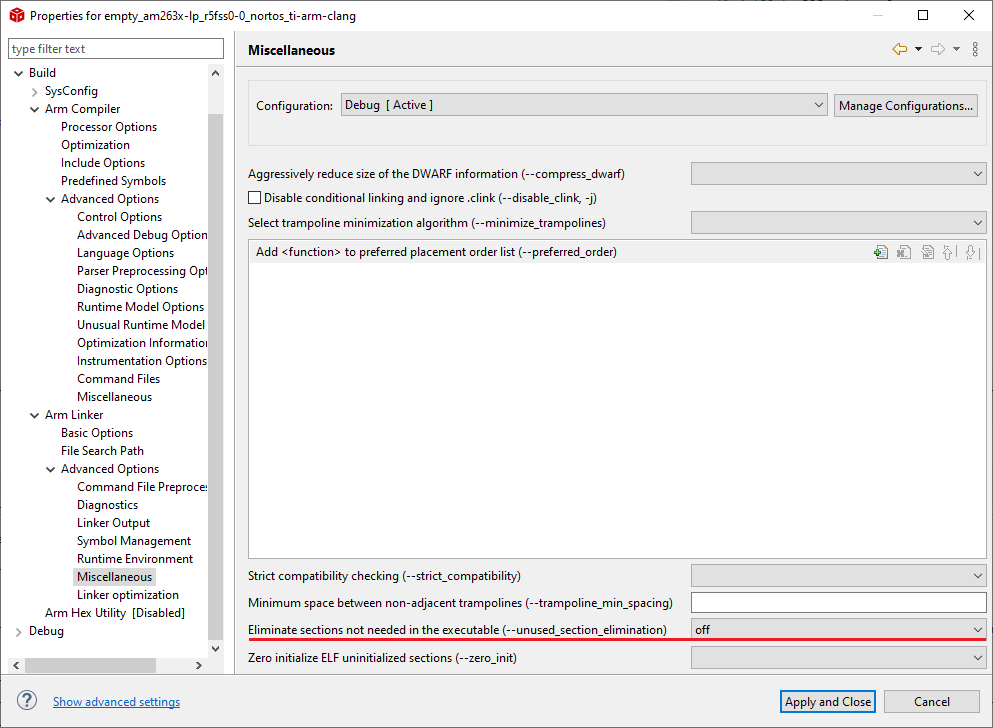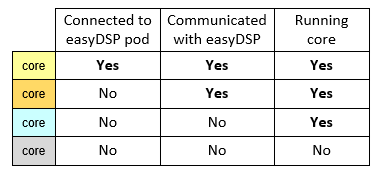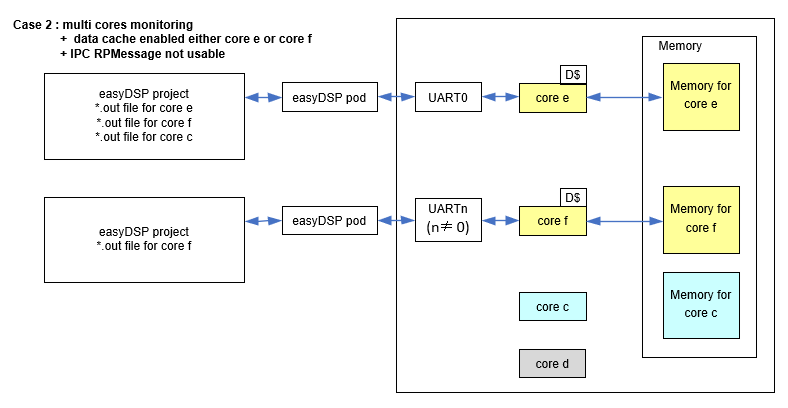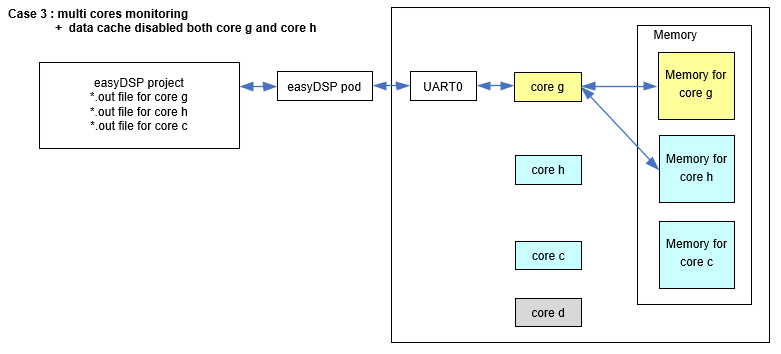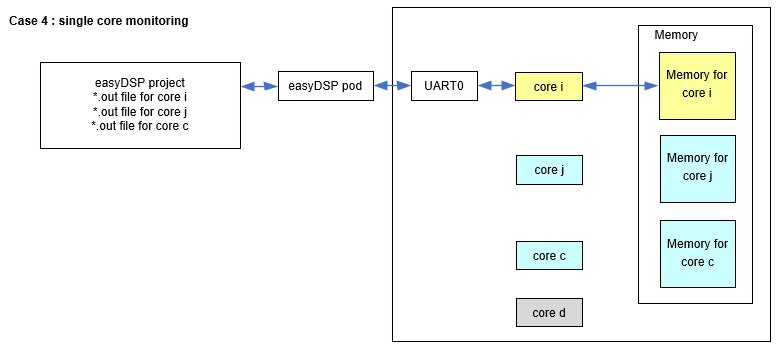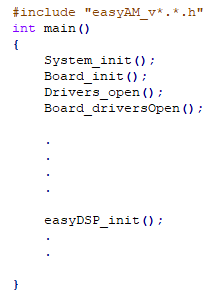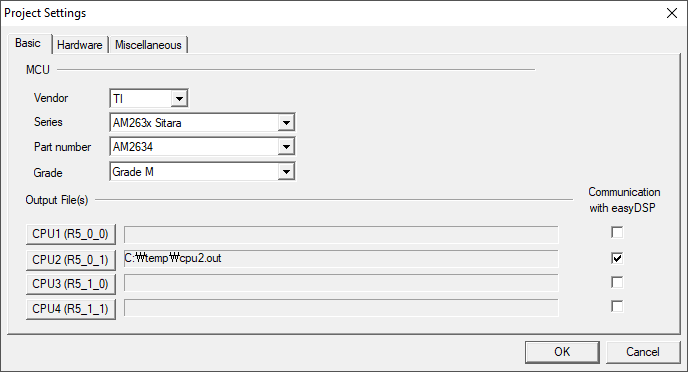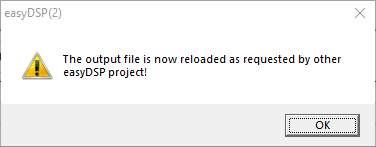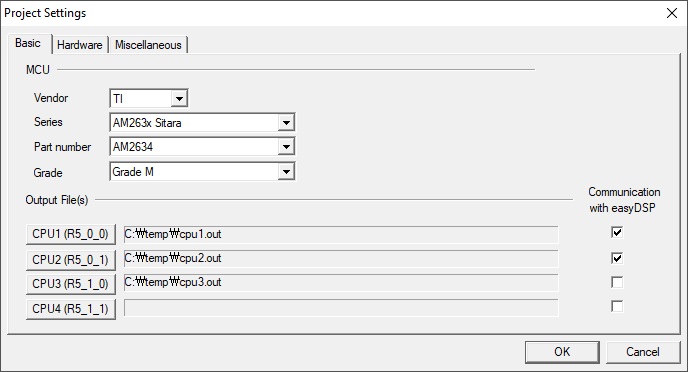MCU cores are classified with 4
types in terms of easyDSP.
Yellow core : core that
easyDSP pod is connected to and easyDSP communicates with
Orange core : core that easyDSP pod is
not connected to but easyDSP communicates with
Blue core : core that easyDSP doesn't communicate
with
Gray core : core that doesn't run
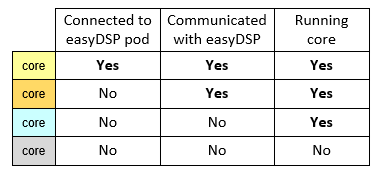
AM263x has max 4 cores. Please choose core type
either yellow or orange core based on your application. Any core of AM263x
could be yellow or orange core.
Since blue and gray
core has no operation with easyDSP, no easyDSP related setting is required for
them.
Together with data cache usage, several cases are available as
below.
Case 1 :
It is the case that easyDSP monitors multi cores (core
a and b) and at least one of them uses data cache and IPC RPMessage is
usable for core to core communication.
easyDSP pod is connected to core
a via UART0, the variable of core a is accessed by core a.
To avoid cache
coherence issue, the variable (actually its memory location) of core b is
accessed by core b via core to core communication by IPC RPMessage. Please
refer to the arrow for data flow between easyDSP and cores.

Case 2 :
In the case 1 but IPC RPMessage is not usable,
easyDSP pod should be connected to each core.
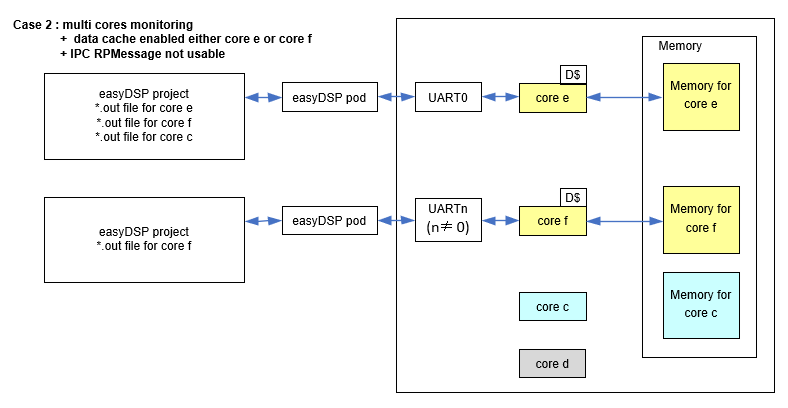
Case 3 :
It is the case that easyDSP monitors multi
cores and data cache is disabled in these cores.
All the
variables (and their memory location) are accessed by the core easyDSP
pod is connected to.
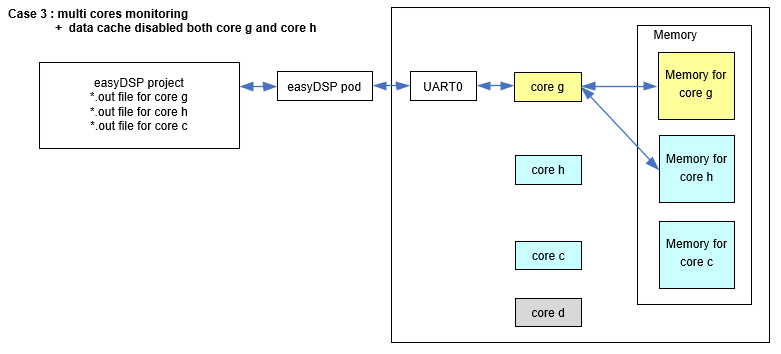
Case 4 :
It is the case that easyDSP monitors single core. In this case, we don't care whether the data cache is
enabled or not.
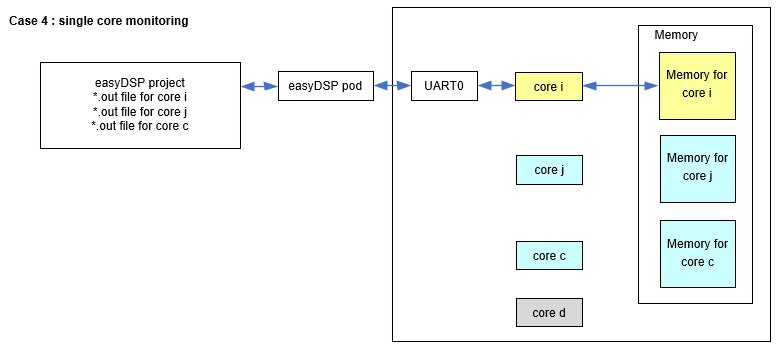
easyDSP uses the code
generated by SysConfig. Below figures are made based on SysConfig
1.13.0.
Since easyDSP communicates with MCU via UART0, please
disable 'Debug Log > Enable UART Log' or use another UART than UART0
for it.
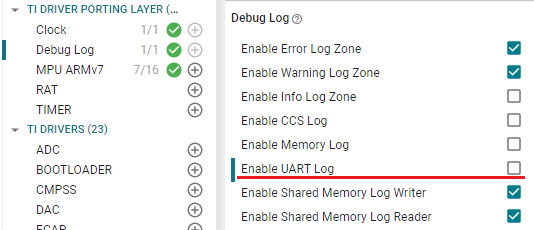
UART related setting is required for all the cores
easyDSP pod is connected to, that is, yellow cores.
The name of UART module should be 'EZDSP_UART'.
The baudrate is selectable but it should be same to that of easyDSP
project setting. The data format should be 8bit data, one stop bit and no parity
bit. The priority of UART interrupt should be as low as possible such as
15. TX and RX pins are that of UART0 MUXMODE 0. Exceptionally, UART of
core f in STEP1 could be other UART than UART0. Please check below for
details.
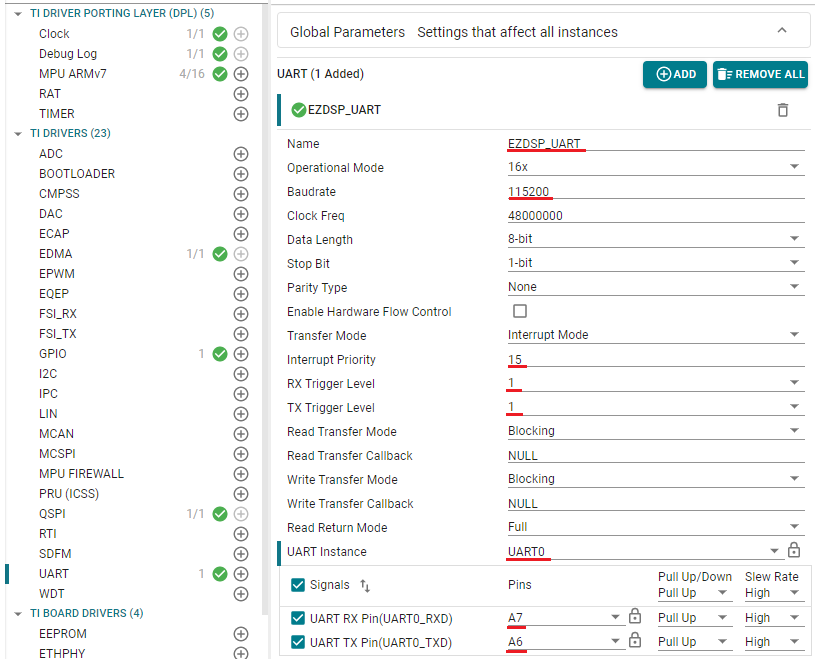
IPC setting is required for all the
cores using IPC RPMessage (core a and b in STEP1).
'IPC Notify + IPC
RP Message' should be used. And 'RP Message Number of Buffers' should be min.1
and 'RP Message Buffer Size' should be min 64. They are increased in case IPC
RPMessage is also used for other purpose than easyDSP. Also no cache should be
used for the shared buffer location (memory 16KB from
0x72000000).
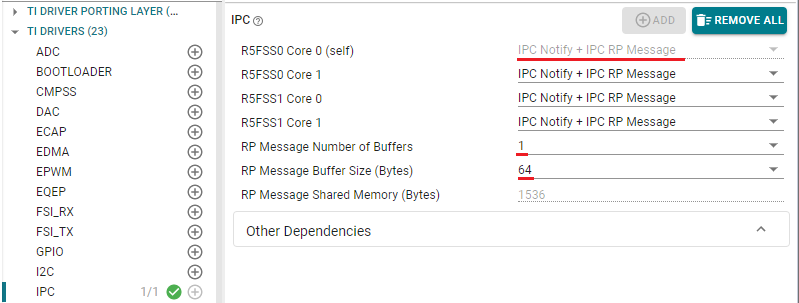
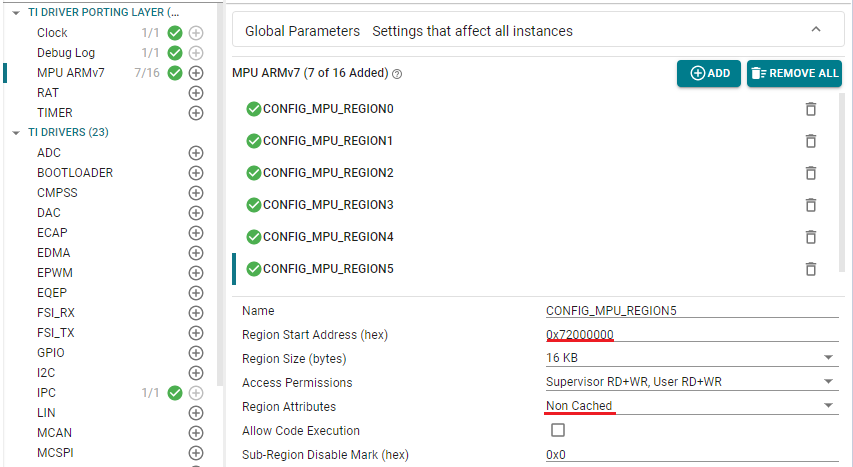
'Supervion
RD+WR' is required for the memory area that easyDSP can access so that easyDSP reads/writes the
memory location.
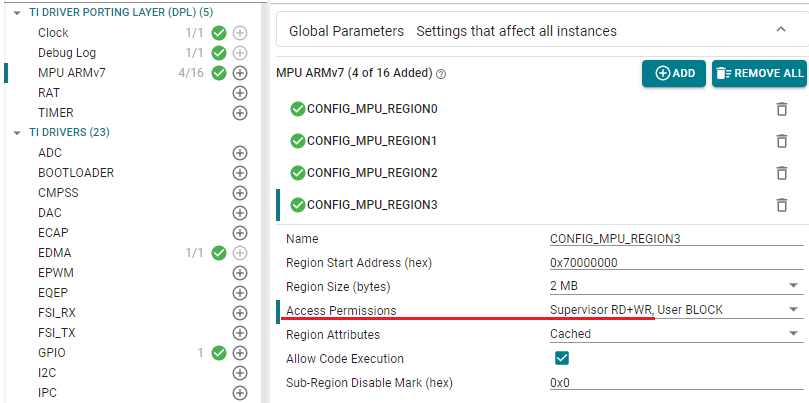
According
to STEP1, easyDSP project should be generated to all the yellow cores, and user MCU project should
be modified for all the yellow and orange cores.
For the
yellow and orage cores, please include easyDSP header and source file
(easyAM_v*.*.h, easyAM_v*.*.c) into user MCU project. The suffix of file name will different by its
version. You can find these file in
the folder easyDSP is installed (\source\AM2x). And set the #define directives based on your application.
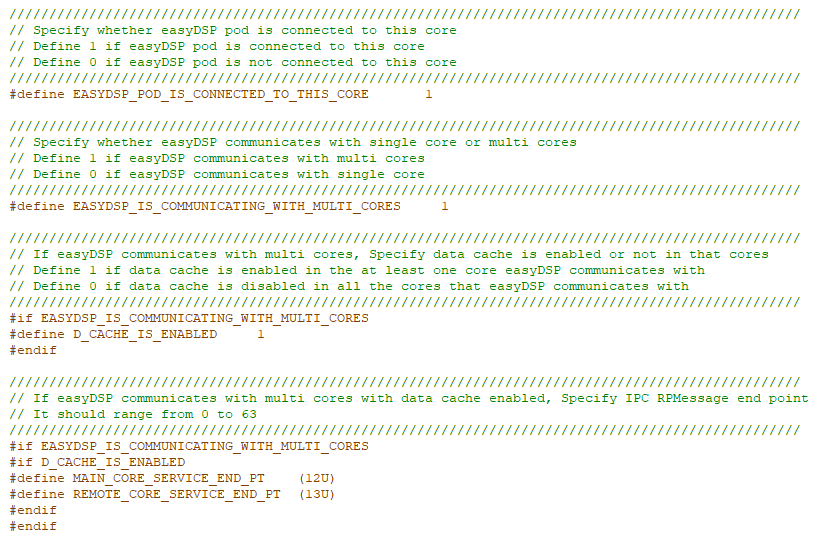
And call easyDSP_init() function in the proper
location after some initialization functions.
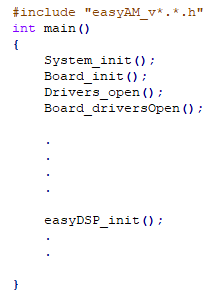
Below is the detailed explanation by
cases.
Case 1
:
If core a, b, c and d are CPU1, 2, 3 and 4 respectively, the easyDSP project is
set as below.
The output files of
all the running cores are registered. And
CPU1 and CPU2 are checked as cores communicating with easyDSP.
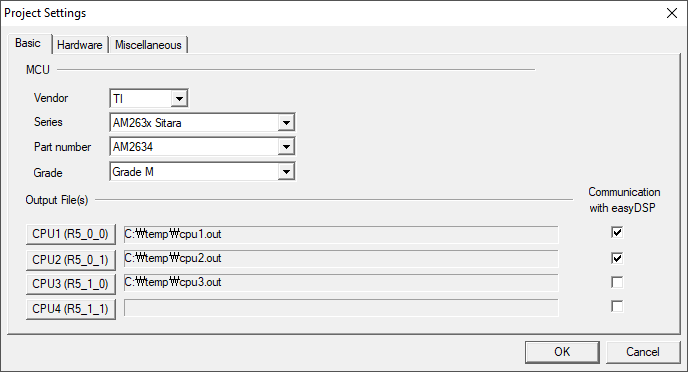
The setting in the header file as below. Also two end
points (m and n) should be set for IPC RPMessage.
| Yellow core | Orange
core
|
|
setting in
easyAM.h | EASYDSP_POD_IS_CONNECTED_TO_THIS_CORE =1
EASYDSP_IS_COMMUNICATING_WITH_MULTI_CORES
=1
D_CACHE_IS_ENABLED =1
MAIN_CORE_SERVICE_END_PT = m
REMOTE_CORE_SERVICE_END_PT =
n
| EASYDSP_POD_IS_CONNECTED_TO_THIS_CORE = 0
EASYDSP_IS_COMMUNICATING_WITH_MULTI_CORES
=
1
D_CACHE_IS_ENABLED =
1
MAIN_CORE_SERVICE_END_PT = m
REMOTE_CORE_SERVICE_END_PT = n |
Case 2 :
If core e, f, c and d are CPU1, 2, 3 and 4 respectively, the easyDSP project for core e
is set as below.

the easyDSP
project for core f is set as below.
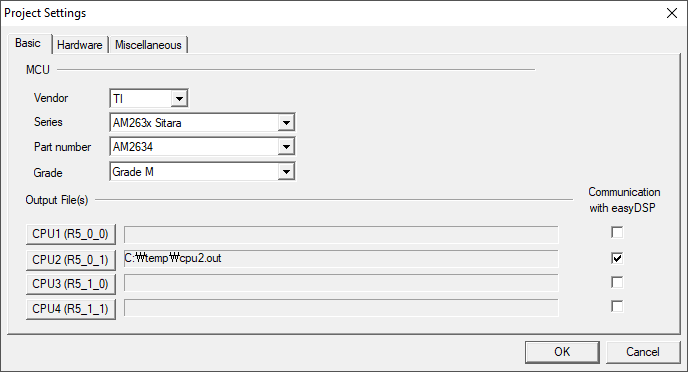
To do RAM booting and flash programming, easyDSP pod should be connected to
the core via UART0.
Therefore register all the output files of running
cores to easyDSP project of core e (connected to easyDSP pod via UART0) so
that easyDSP project of core e can perform RAM booting and flash
programming.
On the other hand, don't perform RAM boooting and flash
programming in the easyDSP project of core f.
In case that user program of
core f is updated and downloaded to core f by easyDSP project of core e, the
easyDSP project of core f needs to reload its output file to update its
symbolic information.
This is done automatically if both easyDSP
projects (core e and core f) are running in the single PC. Then easyDSP
project of core f shows the message box below.
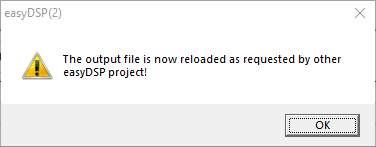
If both easyDSP projects run in the separate PC, then user need to do manually by executing the
menu 'MCU > Reload *.out' in the easyDSP project of core f.
The setting in
the header file as
below.
|
Yellow core
|
|
setting
in
easyAM.h |
EASYDSP_POD_IS_CONNECTED_TO_THIS_CORE =1
EASYDSP_IS_COMMUNICATING_WITH_MULTI_CORES = 0
|
Case 3 :
If core g, h, c and d are CPU1, 2, 3 and 4
respectively, the easyDSP project for core g is set as below. The
output files of all the running cores are registered. And CPU1 and CPU2 are
checked as cores communicating with easyDSP.
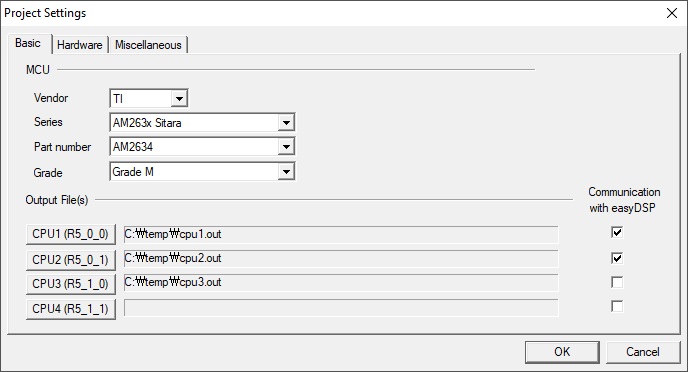
The setting in the
header file as below.
|
Yellow core
|
|
setting in
easyAM.h
| EASYDSP_POD_IS_CONNECTED_TO_THIS_CORE =1
EASYDSP_IS_COMMUNICATING_WITH_MULTI_CORES
=1
D_CACHE_IS_ENABLED = 0 |
Case 4 :
If core i, j, c and d are CPU 1, 2, 3 and 4
respectively, the easyDSP project for core i is set as below. The
output files of all the running cores are registered. And CPU1 is
checked as core communicating with easyDSP.

The setting in the header file
as below.
|
Yellow core |
|
setting in
easyAM.h |
EASYDSP_POD_IS_CONNECTED_TO_THIS_CORE = 1
EASYDSP_IS_COMMUNICATING_WITH_MULTI_CORES
=0
|
1. Make sure that
rprc
file (*.rprc) is generated in every compilation with the
same name and in the same folder to the output file.
This is the default setting of TI
CCS.
rprc
file is
used for RAM booting and flash
programming.
2. The debugging
information should be included in the output file. This is
the default setting of TI CCS. Otherwise, easyDSP can not recognize the variable.
3. The unused variables could be excluded from the
debug information depending on compiler's optimization level and linker
option. If necessary, you can set the linker option so that the unused
variables are not
excluded.