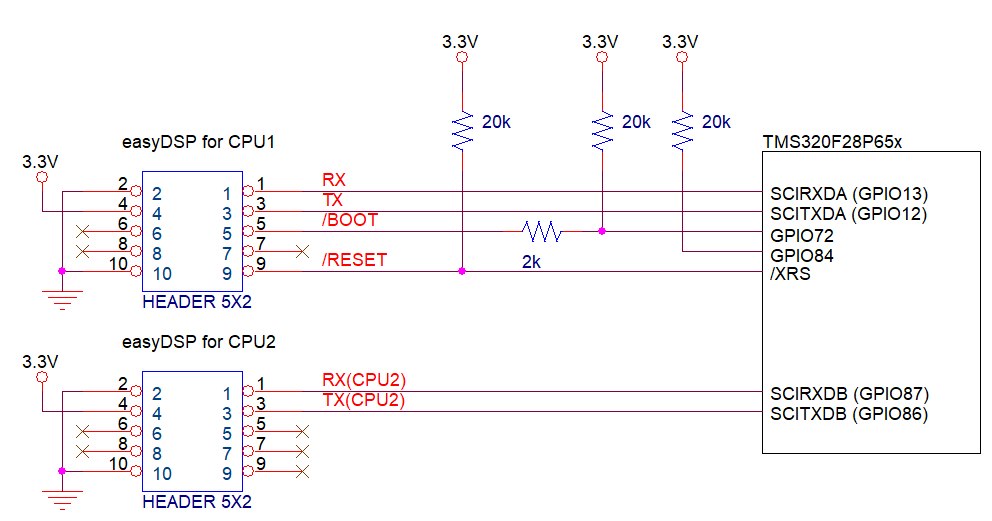In
this page, factory default is assummed. If you change User OTP
(BOOTPIN_CONFIG, BOOTDEF), you should modify
the configuration accordingly.
MCU check below two pins at the reset to decide the
booting mode.
|
Boot Mode |
GPIO72 |
GPIO84 |
|
(Default boot mode
select pin 1) |
(Default boot mode
select pin 0)
|
|
Parallel IO
| 0 |
0 |
|
SCI / Wait Boot
|
0 |
1 |
|
CAN
|
1 |
0 |
|
Flash / USB
|
1 |
1 |
Since easyDSP uses two kinds boot modes, SCI boot mode (RAM
boot) and flash boot mode. Below connection is recommended between easyDSP
and MCU.
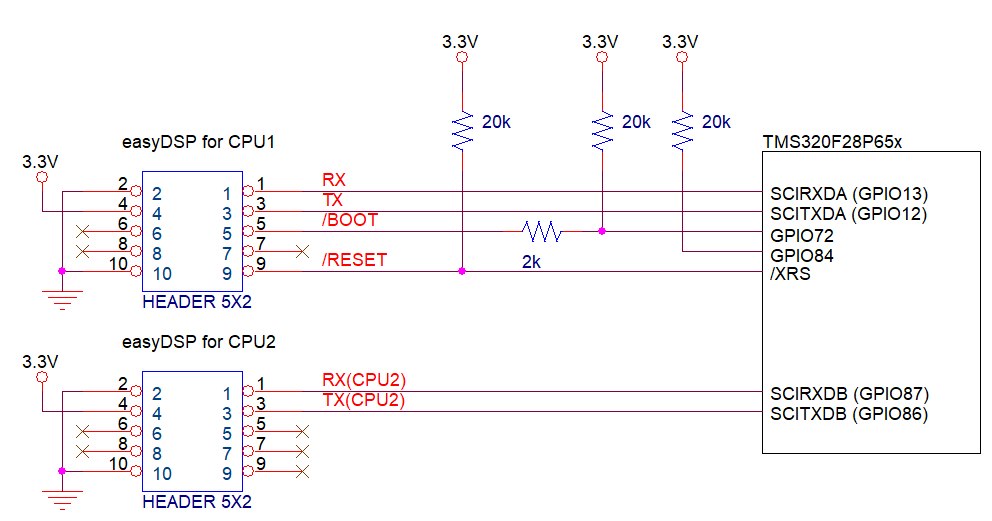
The
easyDSP connected to CPU1 should use SCI-A (GPIO13 and 12 fixed).
In case of dual cores MCU
(for example, F28P65xD), 2nd easyDSP is required to connect CPU2 via SCI-B. In
the easyDSP source file (easy28x_DriverLib.c or
easy28x_bitfield.c)
, GPIO 86 and 87 is used for
SCI-B. If another
GPIO port is required for SCI-B, please change the hardware connection and modify
the easyDSP source file (in the function of easyDSP_SCI_Init) accordingly by
yourself.
For other
considerations,
- power pin (#4) of
easyDSP 5x2 header should be connected to 3.3V
- TX/RX pins are
directly connected to
MCU pins
- In case
there is a reset IC between easyDSP /RESET and MCU /XRS, it should transfer
easyDSP /RESET signal to MCU /XRS within 0.5sec.
- In case you insert buffer IC between easyDSP
header and MCU, place buffer IC directly to easyDSP header so that all resistors
can be connected to directly MCU
- /RESET pin is connected to reset generation
circuit of MCU board (Time duration of /RESET pin
is around 500msec)
- In case you use pull-up resistor to
each pin, the value of pull-up resistor should be higher than a few kilo ohm
since there is 100Ω series resistor inside easyDSP pod
-
Please use appropriate
filter circuit to your reset generation circuit to prevent unintentional reset
generation.
- You can use the boot pins (GPIO72, GPIO84) in your
program