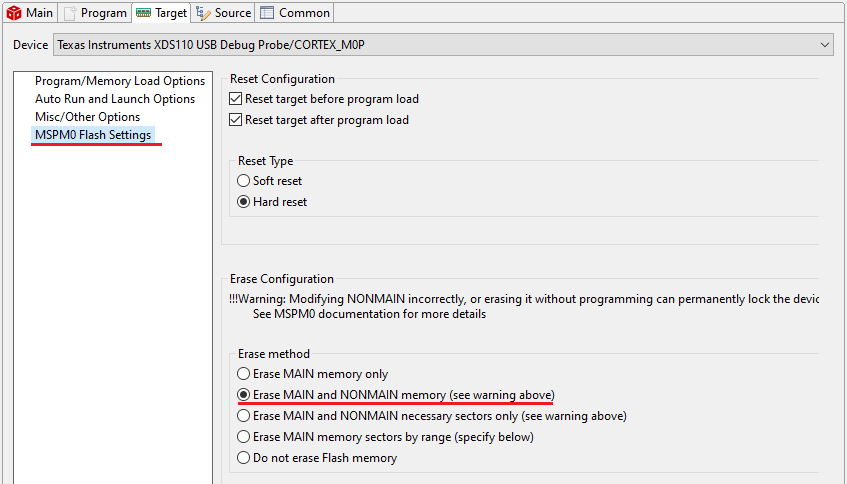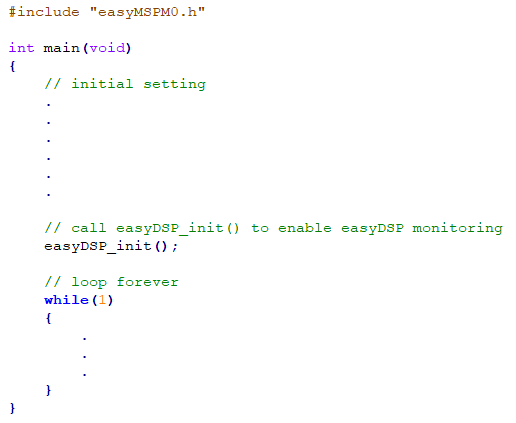MSPM0
Setting
STEP 1 : SysConfig - Configuration NVM
easyDSP uses the code generated by SysConfig. The following guide describes the configuration process for SysConfig, based on
version
1.25.0.
At first,
you can set the 'Configuration NVM' item such as BCR and BSL configuration.
If you wish to use the factory default values, you can
skip STEP 1. Otherwise, please refer to the following.
First, configure the BCR section. 'Enable Fast Boot Mode'
should be disabled, and 'Enable BSL' should be
enabled.

Next is the BSL Configuration
section.
Set the 32-byte BSL password required to enter the
BSL.
Depending on the MCU type, either input the password directly or as a
SHA256 hashed value.
If using the default value from SysConfig, the BSL
password will be 32 bytes of all 0xFF.
Enable the BSL Invoke Pin
Check.
You can use the default BSL Invoke Pin or set a custom one if
needed. In this case, the BSL Invoke Pin Level must always be set to
High.
You can set the BSL UART Pin. Some MCUs allow configuring the Baud
Rate, which should be set to 9600 in that case.
Finally, enable or disable
BSL Read Out Enable. If enabled, the flash data is read to
perform a flash Verify operation. If disabled, the flash CRC
is read to perform the
Verify operation.
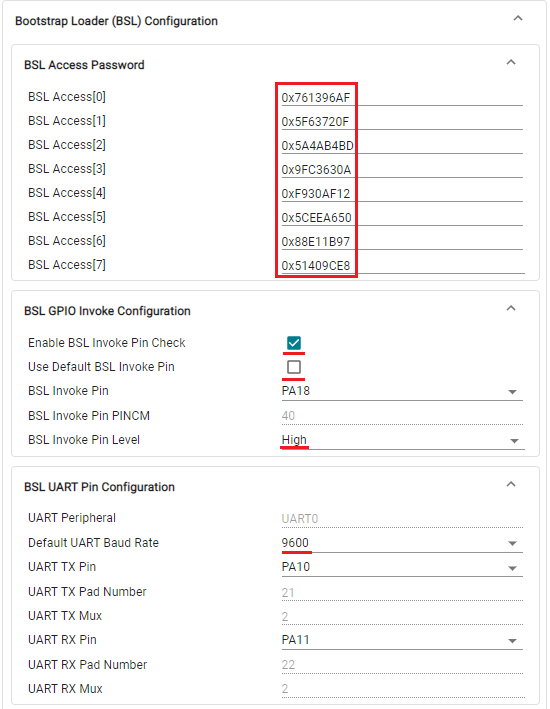
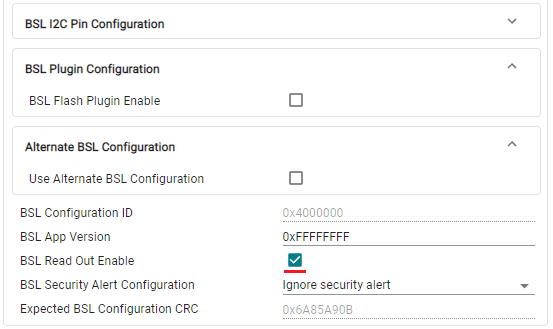
Please note: There is a precaution. The flash memory in
the NONMAIN area cannot be programmed using easyDSP. Therefore, any initial
settings or subsequent changes made in this step must be programmed to the
flash using a debugger or another tool.
STEP 2 : Hardware
As confitured in STEP 1 or
by TI factory default, connect BSL_invoke, BSLRX and BSLTX
to easyDSP header.
If you use TI factory default (No change to NONMAIN
flash in STEP 1), refer to the target MCU datasheet to identify pin number of
those pins. For instance, BSLRX, BSLTX and BSL_invoke has pin
number 26, 27 and 22 respectively for MSPM0L1306xRHB. For
instance, BSLRX, BSLTX and BSL_invoke has pin number 57, 56
and 11 respectively for
MSPM0G3507SPM.
Note that BSL_RX
and BSL_TX belong to UART0.

Other considerations
:
- Direct connection between easyDSP /RESET and MCU NRST.
- RX and TX pins of easyDSP
header are pulled up with 100kOhm resistor in the
pod.
- In case pull-up resistor is attached,
resistor value should be higher than several k Ohm.
STEP 3 :
SysConfig -
Others
Since easyDSP uses the DriverLib library for UART
communication, you must include it in your project.

Since the NRST pin must be used in NRST mode, do not
check 'Disable NRST Pin'
.

Next, we have the UART
configuration.
Since the BSL_RX and BSL_TX pins are always UART0, create a
UART0 channel with the name UART_0.
Select the communication baud rate for
variable monitoring. The selected value must be the same as the baud rate
selected in the easyDSP project.
The UART communication protocol is 8 bits, no parity,
and one stop bit.
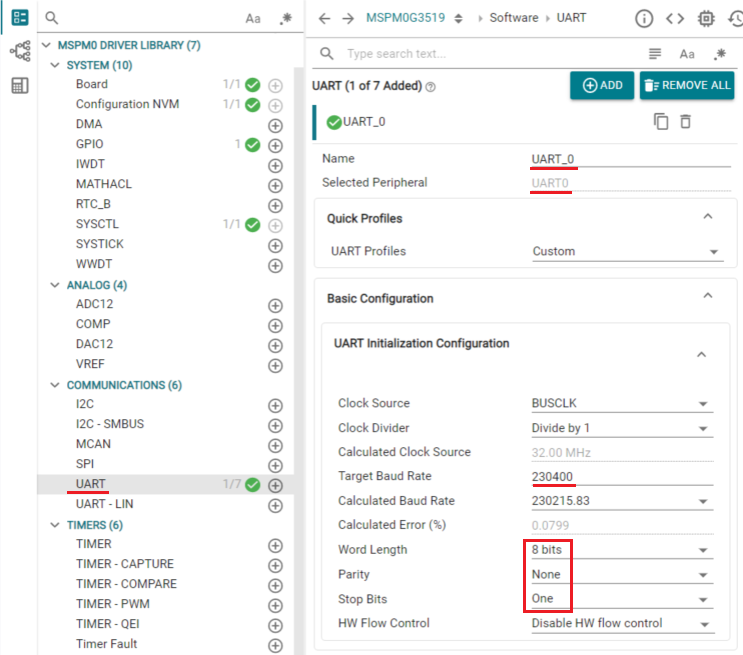
Enable the FIFO,
and set the FIFO Threshold Level as below picture.
Activate both the
Receive and Transmit interrupts, and set
their priority to the lowest level.
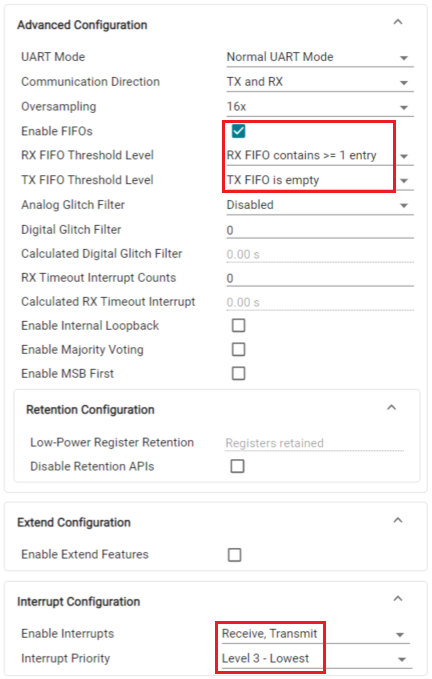
First,
the target pins are determined in 'PinMux', and various settings are performed
in 'Pin Configuration'.
In the following figure, based on the factory
release of MSPM0G3519SPZR, BSLRX is assigned to pin 34 and BSLTX is assigned
to pin 33.
The pull-up resistors for the TX/RX pins are activated, and the
'Drive Strength Control' for the TX pin is set to High if
possible.

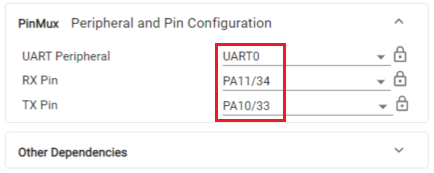
STEP 4 : easyDSP source file
Please include
driverlib from TI in your project since easyDSP uses it for UART
communication.
Two
files are provided for easyDSP communication (easyMSPM0.h, easyMSPM0.c).
Please include them in your project. You can find them in the easyDSP
installation folder (\source\MSPM0).
Please
include easyMSPM0.h in the main.c. And in the
main(), call easyDSP_init() after the initialization of MCU.
In the easyDSP_init() function,
all the setting for easyDSP monitoring are done.
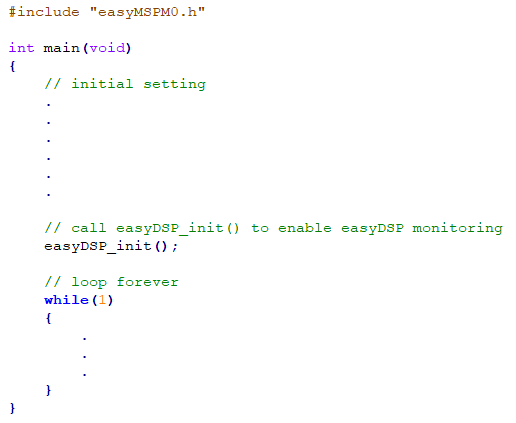
STEP 5 : IDE
1. Hex file (Intel
format) is used for flash programming. So it should be created in every
compiling time in the same folder of output file (ex *.out) with same
file name. The hex file extension could be either 'hex' or 'ihex'. easyDSP
first check if the hex file with extension 'hex' exists and use it for flash
programming. If the hex file with extension 'hex' doesn't exist, easyDSP uses
the hex file with extension 'ihex'. Pleae set your IDE accordingly to create
hex file in every compiling time.
Please refer to the
setting of CCS. Especially for CCS, memory width should be
8.

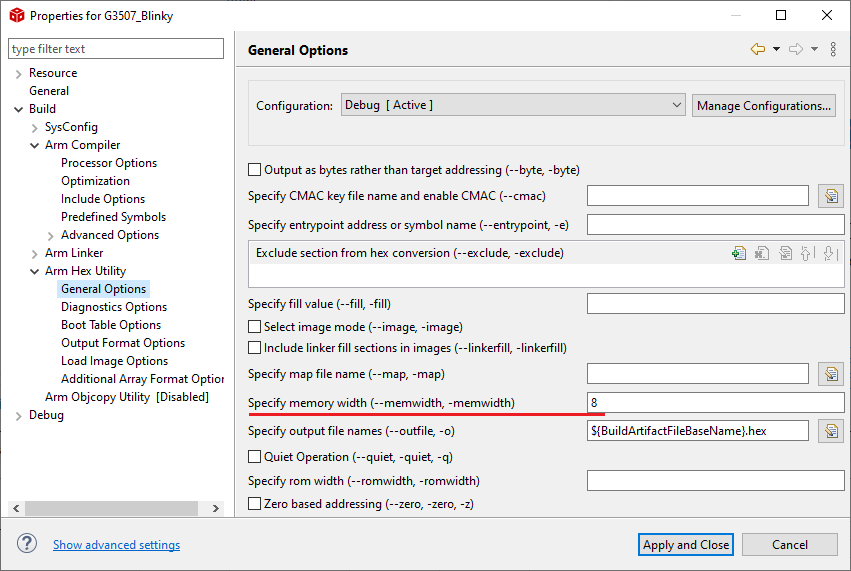
2. For easyDSP monitoring, the debug information should be included
in the output file (ex, *.out). And the option of assembler, compiler and
linker should be set accordingly.
3. Depending
on compiler's optimization level and linker setting, the unused variables
could be excluded from the debug information and not shown in the
easyDSP.
If you like to avoid this, don't use
compiler optimization and set the linker option properly. Like below
in case of CCS.
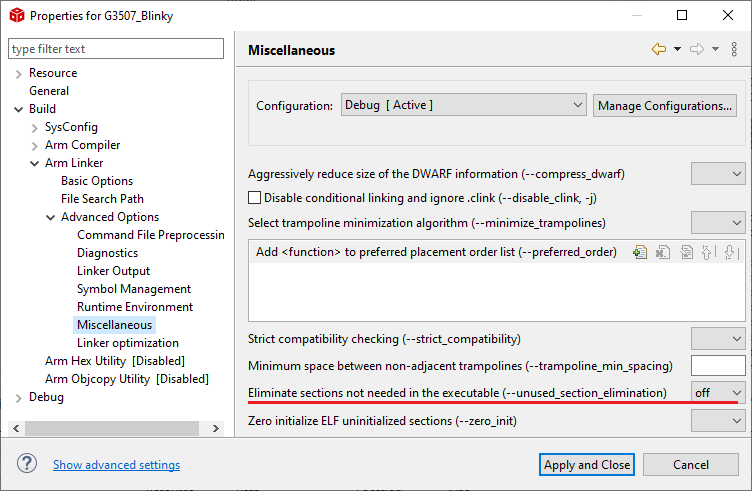
4.
In case of CCS, to
program NONMAIN memory area of flash, below option should be set.