First, activate
FSP by clicking 'configuration.xml' file.
Then go to
the Stacks tab and generate UART stack.
Depending on MCU type, either r_sci_uart or r_sci_b_uart
module
should be used.
No setting to DTC Driver since it is not used. Click UART stack
to set the properties.
In case 'properties' window is not shown, use below
menus.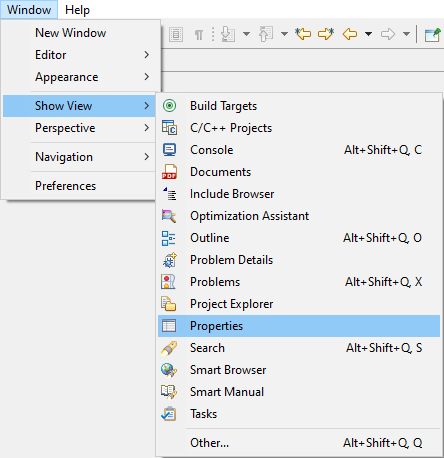
All the necessary
change is shown in red at below picture :
First,
enable FIFO if target MCU supports FIFO for this SCI channel.
Also, change its module name to 'g_easyDSP'. And set the channel # to 9 in order to use SCI9 and
select baud rate properly. Later in your easyDSP projec setting, the same
baudrate should be used. Then change callback name to 'easyDSP_callback' and set its intterupt priority to lowest
one.
TXD9 and RXD9 pins should be selected
according to hardware setting (
check
RA hardware setting
)
. In the following explanation, P109 and P110
are used for TXD9 and RXD9 respectively
.
Move to Pins tab and set the pin configuration so that the operation Mode is 'Asyncronous UART' and TXD9 is P109 and RXD9 is
P110.
In case of some RA4, RA6 and RA8 MCU series, TXD9 and RXD9 overlaps with some debugger pins. Please set the debugger operation mode to SWD without SWO
use.
The input pullup and higher drive capability is recommended to the pins TXD9 and
RXD9.
some MCUs (for
example, RA8E1) can enable/disable the clock input to SCI. In this case, the
clock should be enabled in the 'Clocks' tab.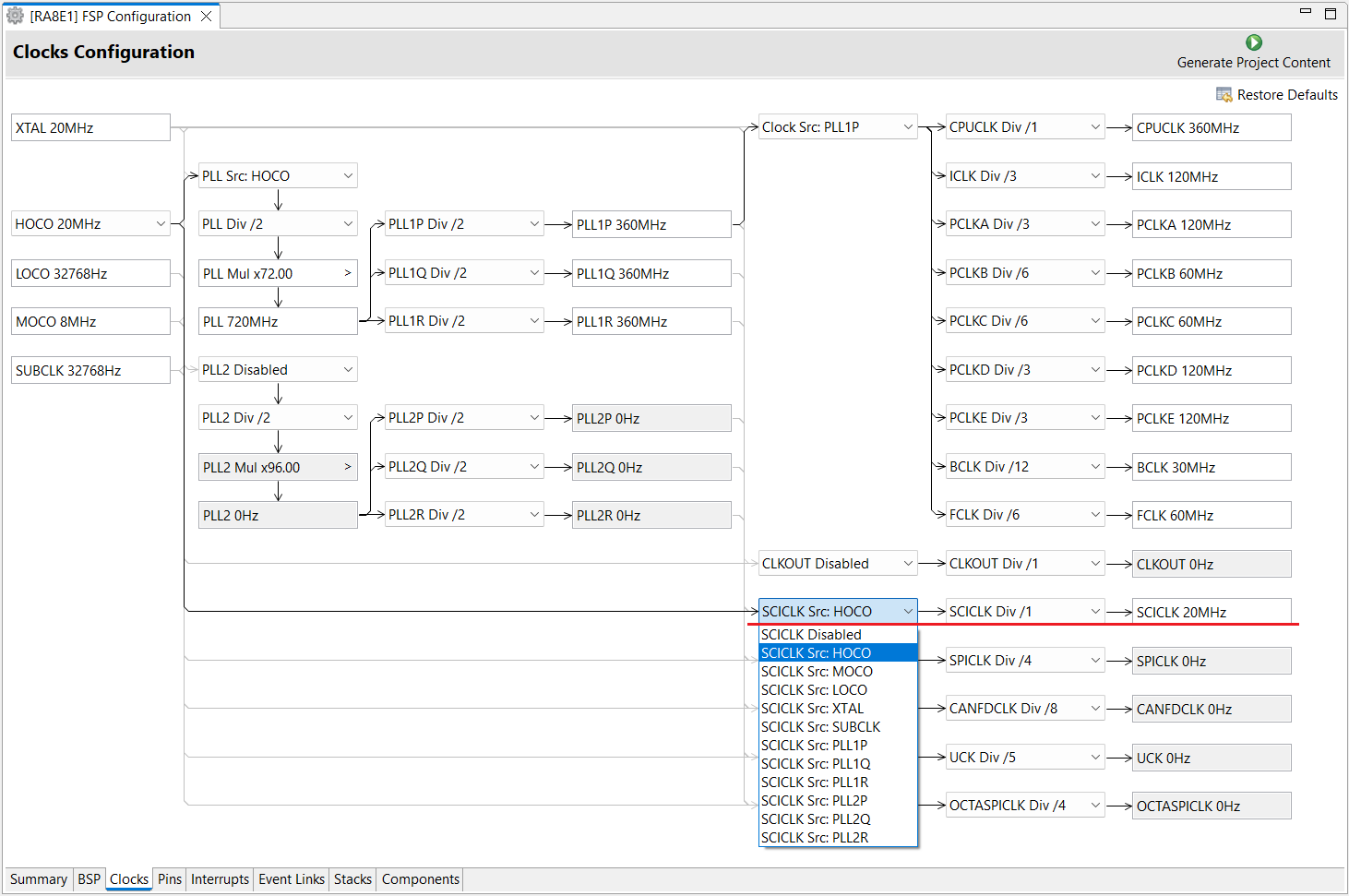
Finally generate
code.