RAM Booting menu
This menu is not supported.
Flash ROM menu
It programs onchip flash of MCU with user program during its development. Note that the monitoring of easyDSP is temporarily paused.
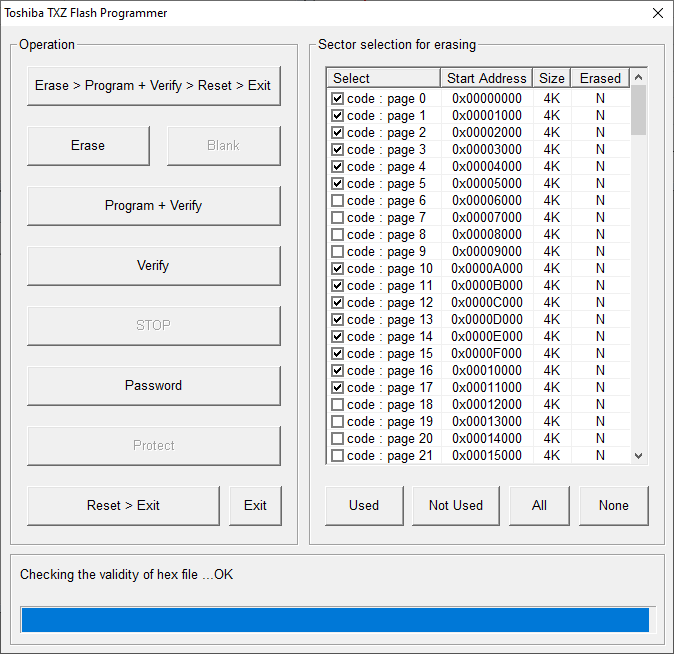
Please follow below sequence.
step 1 : By clicking 'Password' button, set the password which is required to enter single boot mode.
For TX series, input 12 bytes value (default = FFFFFFFFFFFFFFFFFFFFFFFF) in below dialog box.
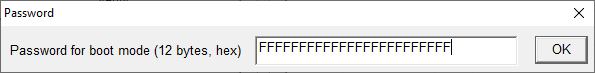
For TXZ3 series, input related values in below dialog box.
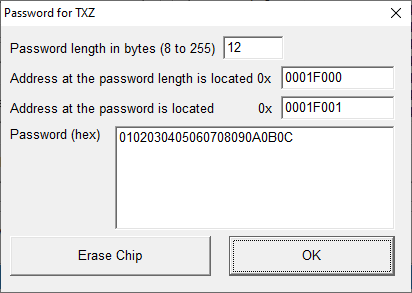
step 2 : Select the flash sector to be erased. Use 'All', 'None', 'Used', 'Not Used' buttons. Or click the checkbox of sectors.
All the sectors used in the user program are selected with 'Used' button. The other way around with 'Not used' button.
step 3 : When the buttons (Erase, Program+Verify, Verify) are clicked first time, MCU enters to single boot mode after reset.
step 4 : Execute necessary flash actions.
step 5 : Click 'Reset>Exit' button when exiting this dialog box. It makes MCU reset and user program starts.
Note) programming to not erased sector may causes malfunction.
Note) Blank and Protect buttons are disabled.