TX setting
STEP 1 : Hardware
easyDSP uses
MCU's single boot mode to access the flash memory. So the SIO/UART channel
that is used in the single boot mode should be used for easyDSP.
Otherwise,
easyDSP can support only monitoring, not flash writing.
Please kindly
check the datasheet of target MCU to identify which SIO/UART channel and which
port pins are used in the single boot mode and connect them to easyDSP
pod.
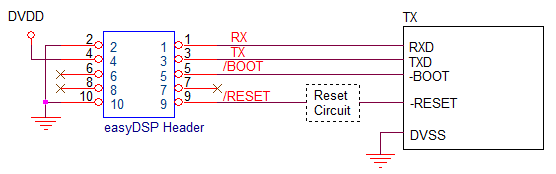
For example, below datasheet
capture for TMPM370FY indicates :
/BOOT of easyDSP pod
should be connected to PF0 of MCU.
TX of easyDSP
pod should be connected to PE0 of MCU.
RX of easyDSP
pod should be connected to PE1 of MCU.

Other considerations :
- DVDD
could be either DVDD3 or DVDD5 depending MCU type.
- In
case there is a reset IC between easyDSP /RESET and MCU -RESET, it should
transfer easyDSP /RESET signal to MCU -RESET within 0.5sec.
- In case pull-up resistor is attached,
resistor value should be higher than several k Ohm.
STEP 2 : Modification of easyTX.h file
Two files are provided for easyDSP communication
(easyTX.h and easyTX.c). Please include them in your project. You can
find them in the easyDSP installation folder (\source\TX_TXZ).
Since Peripheral Driver library from the MCU supplier are used in the files, this
library should be included in your project.
First, include
*_gpio.h and *_uart.h according to MCU.
Also based on the hardware
connection above, set the channel number and its port.
Below example is
made based on TMPM370. You should modify it according to target
MCU.
Finally set the baudrate of easyDSP
communication.
The baud rate should be same to that of easyDSP
project.
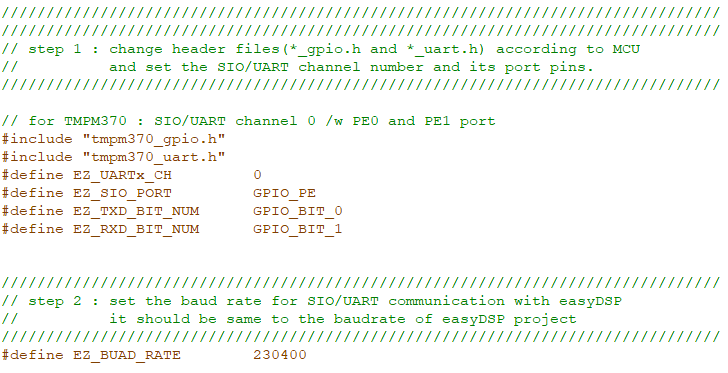
STEP 3 : Calling easyDSP_init()
Pleae include easyTX.h in the top of main.c and
call
easyDSP_init() in the
main() after
the initialization of
others.
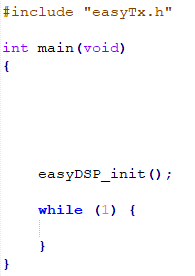
STEP 4
: IDE
setting
1. Hex file (Intel format) is used for flash
programming. So it should be created in every compiling time in the same
folder to output file (ex *.elf) with same file name. The hex file extension
could be either 'hex' or 'ihex'. easyDSP first check if the hex file with
extension 'hex' exists and
use it for flash programming. If the hex file with extension 'hex'
doesn't exist, easyDSP uses the hex file with extension 'ihex'. Pleae set your IDE accordingly
to create hex file in every compiling time.
2.
For easyDSP to access the variable, the debug information
should be included in the output file (ex, *.elf). And the option of
assembler, compiler and linker should be set accordingly.
3. The unused variables could be excluded from the debug
information depending on compiler's optimization level and linker setting. If
necessary, you can set the linker option so that the unused variables are not
excluded.
4. To compile inline functions in the easyTx.c, please enables
c99 mode in the compiler options if
required.