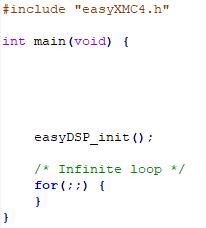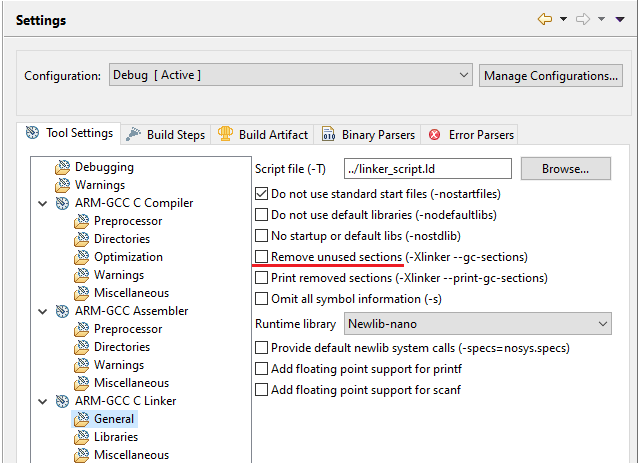When XMC4 encounters Power On Reset (PORST) as the reset type, it gets to choose from one of four boot modes based on what is read off the boot pins (JTAG TCK and TMS).
TCK TMS
Boot mode
0 1
Normal 0 0
ASC BSL
1 1
BMI
1
0
CAN
BSL
Since the easyDSP
supports only two boot modes (Normal and ASC BSL), TCK pin should be low (0)
and TMS pin should be selectable (0 or 1) by easyDSP -BOOT pin during power on
reset.
Internally to MCU, TCK pin has weak pull-down
and TMS pin has weak pull-up. So, external pull down/up resistor is optional.
Please connect easyDSP
header RX and TX pins to directly P1.4 and P1.5 respectively.
Connection to other UART pins than P1.4 and P1.5 will
bring no operation.
RX and TX pins of easyDSP header are pulled up with
100kOhm resistor in the pod.
Also connect easyDSP header #4 pin to
VDDP.
Other considerations :
- In
case there is a reset IC between easyDSP /RESET and MCU -PORST, it should
transfer easyDSP /RESET signal to MCU -PORST within 0.5sec.
- In case pull-up resistor is attached, resistor value
should be higher than several k Ohm.