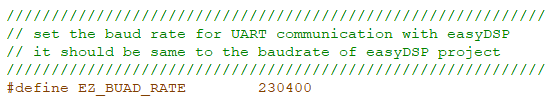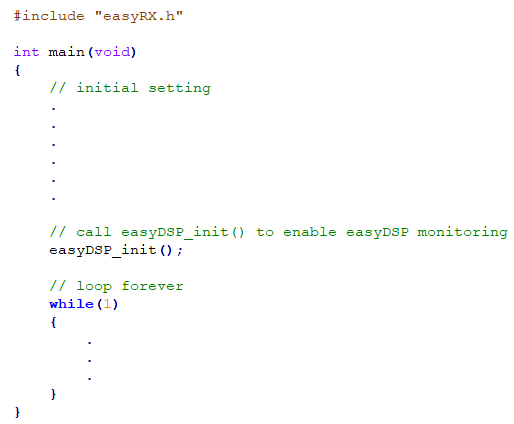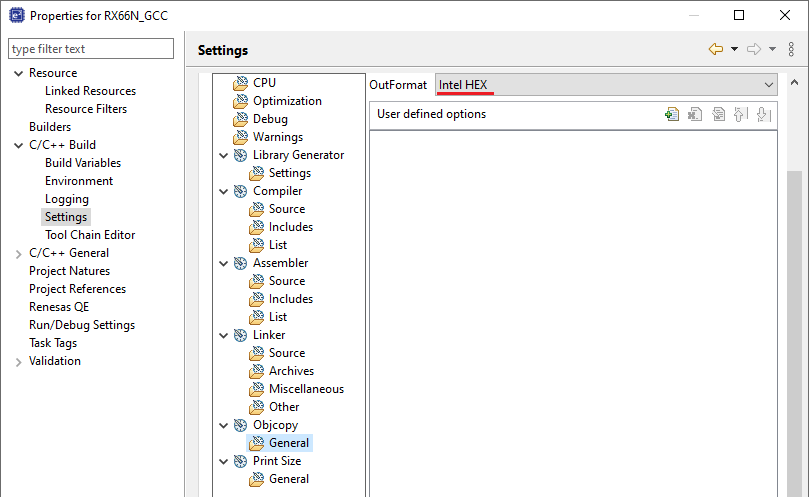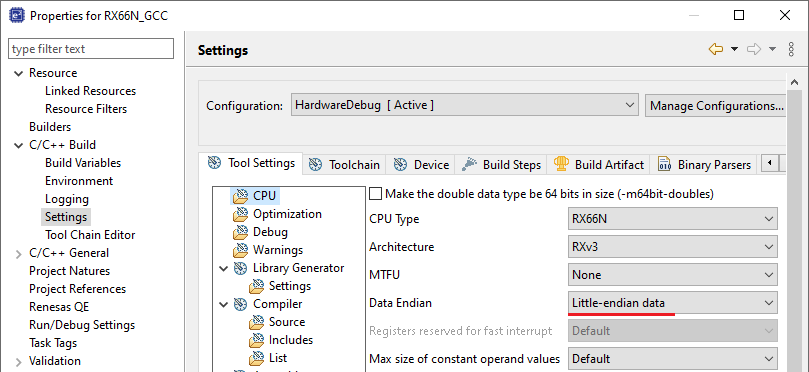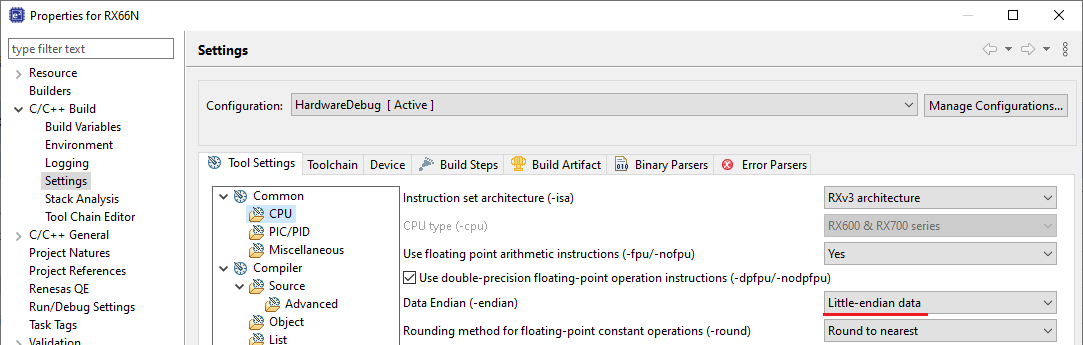Please add 'SCI Driver' component by cliking 'Add
component' button in the 'Components' tab.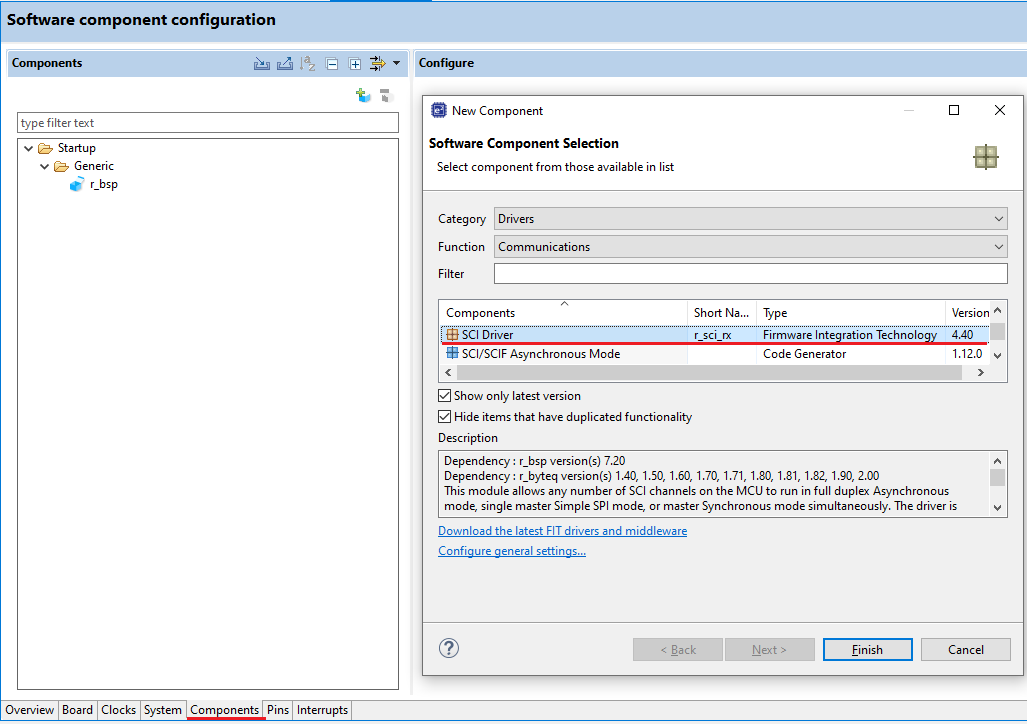
Then r_sci_rx and
r_byteq components are created. 
Since easyDSP uses SCI channel 1, 'r_sci_rx'
components should be set accordingly. Please refer to the red line
below.
The circular buffer is not required for easyDSP. TX and RX queue buffer size should be 12 and 2 respectively at
its minimum.
TEI interrupt is not used.
The interrupt priority level of ERI and TEI should be the
lowest, 1.
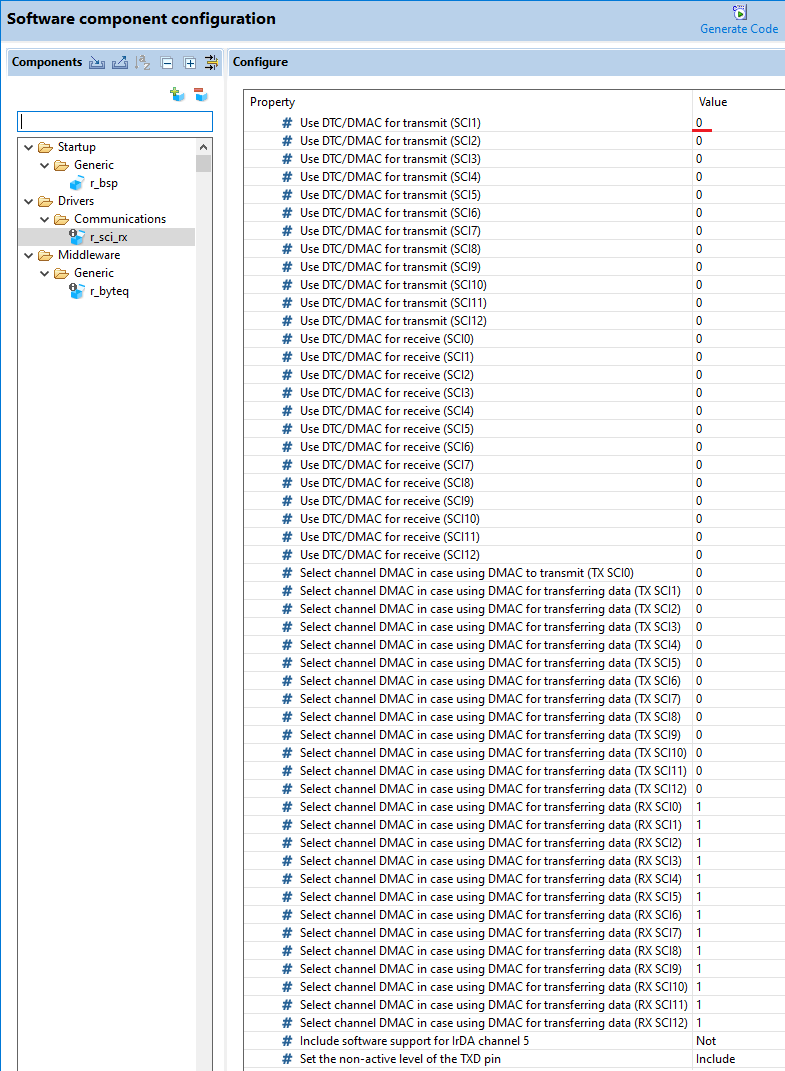
RXD1 and TXD1 pins of SCI1 should be enabled. The other pins of SCI1 are not used.
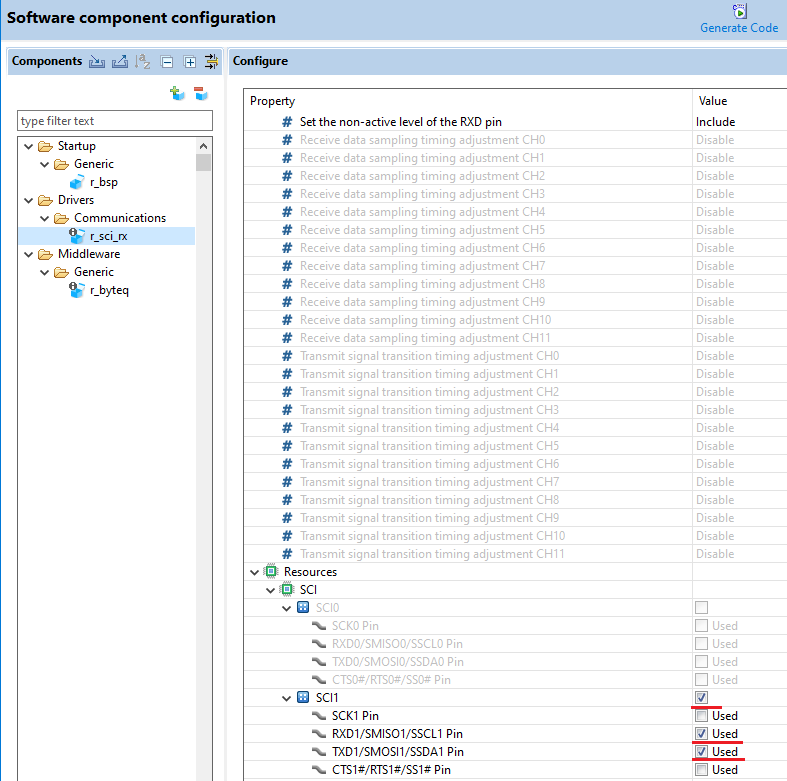
Now in the 'r_byteq' components. At
least, two queue control blocks are required for easyDSP.
In case you don't use circular buffer in the 'r_sci_rx'
component, set the 'Use disable interrupt to protect queue' as
'Unused'.
In case you use circular
buffer, then set as 'Used'.
In the 'r_bsp' component, set 'Processor
Mode' as 'Stay in Supervisor mode'.
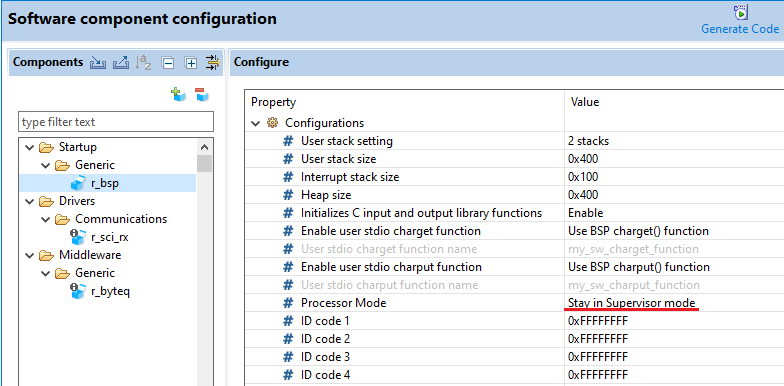
RXD1 and TXD1 pins are allocated in
the 'Pins' tab. Please set 'Assignment' column so that it matchs with
the hardware
setting . Please check the MCU datasheet to
allocate 'Pin Number' column.
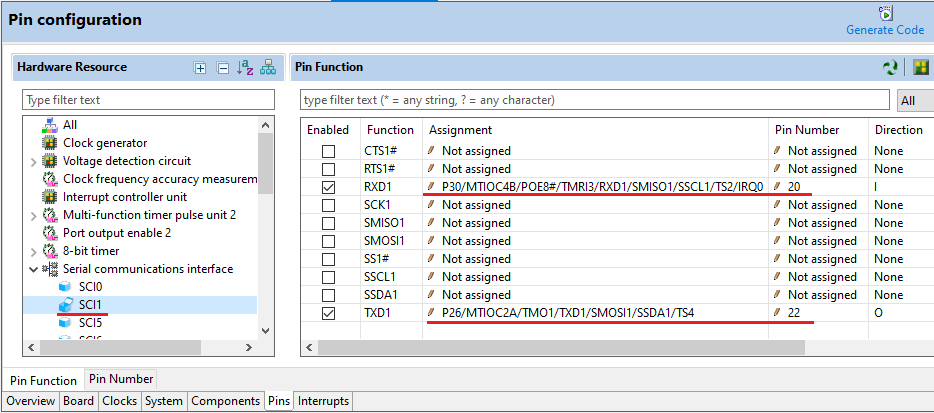
Finally generate
code.